Tailor Your Tunes: Crafting the Perfect Spotify Soundscape
- 262

Spotify stands as a titan in the world of music streaming, offering an expansive library of songs, podcasts, and personalized features. With its intuitive interface and custom options, users can curate a listening experience that resonates with their individual tastes and moods. Whether you're a new user or a seasoned streamer, this ultimate guide will help you fine-tune your Spotify experience to perfection.
Mastering Your Music Library
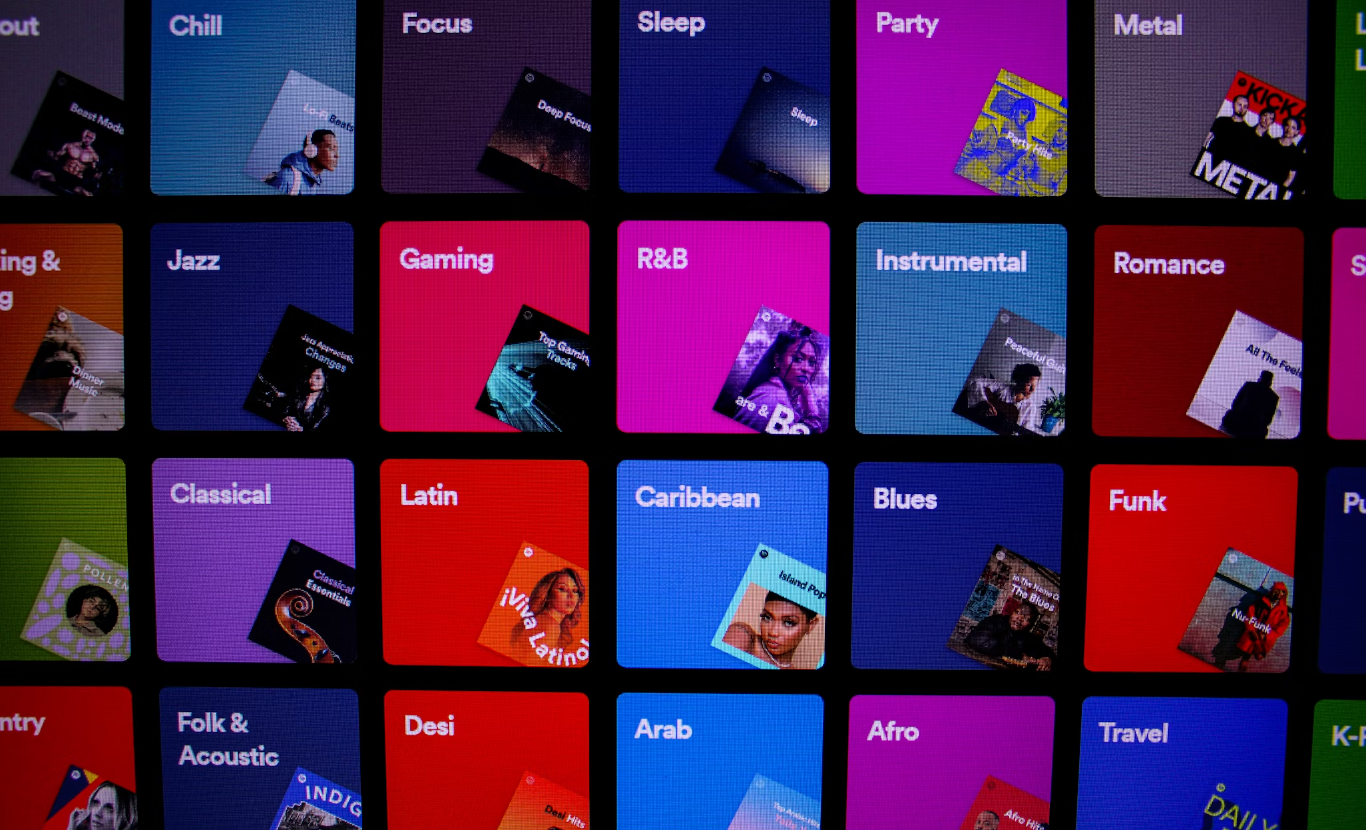
At the heart of Spotify is your music library, a personal collection of your favorite tracks, albums, and artists. Start by exploring Spotify's vast selection and add songs that pique your interest. You can create and name playlists for different occasions, moods, or genres, making it easy to find the perfect soundtrack for any moment. Don't forget to follow your favorite artists to stay updated on their latest releases.
Regularly updating your playlists keeps them fresh and exciting. Remove tracks that you've grown tired of and seek out new releases or recommendations from Spotify's Discover Weekly or Release Radar. By actively managing your library, you ensure that your Spotify experience is always tailored to your current preferences.
Personalize Your Playlists
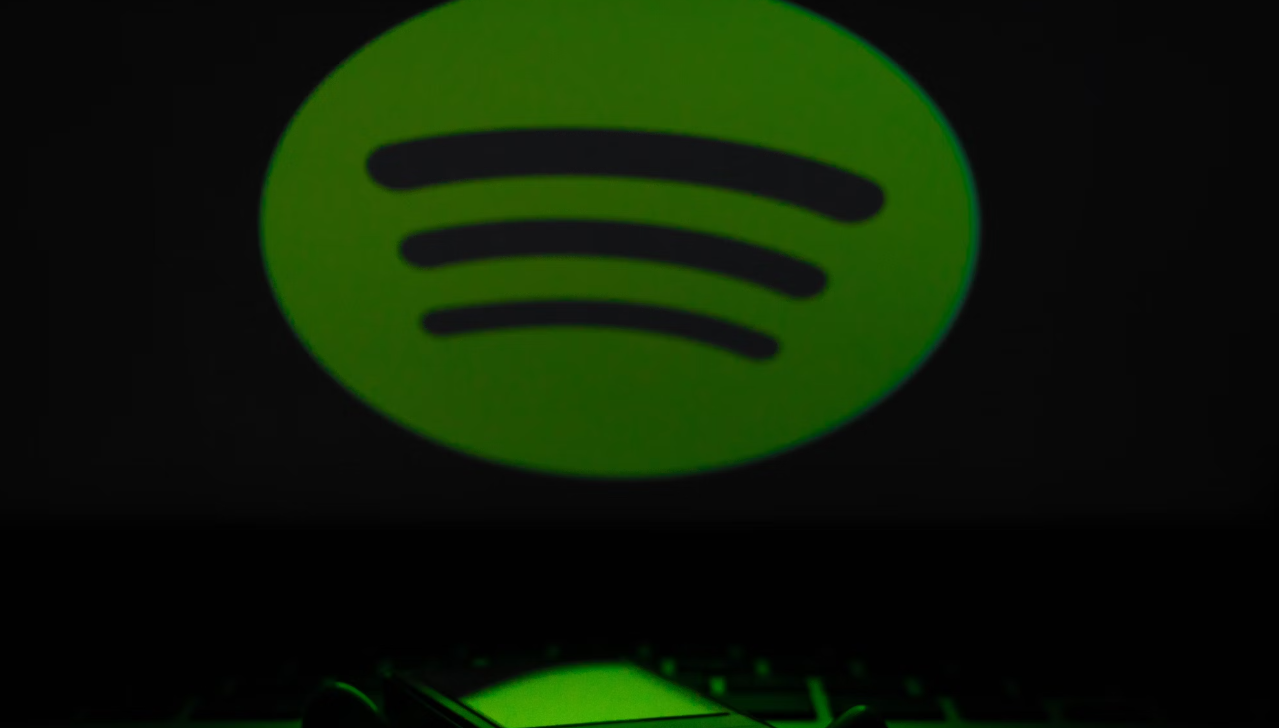
One of the joys of Spotify is the ability to create and personalize playlists that reflect your unique taste. Dive into playlist customization by selecting cover images that resonate with the theme of the list or your current mood. Additionally, crafting a compelling description can set the tone for the playlist and entice others to listen if you choose to share it.
When arranging your tracks, consider the flow of the music. Do you want a playlist that gradually builds energy or one that takes the listener on a rollercoaster of emotions? Experiment with the order of songs to find the sequence that best suits the vibe you're going for. With Spotify's drag-and-drop feature, reordering tracks is a breeze.
Enhancing Sound Quality

The clarity of your audio plays a significant role in enhancing your auditory experience. Spotify provides the option to modify the sound quality for both streaming and downloaded content. For those with a premium subscription, it's worthwhile to utilize the available higher bitrate settings to achieve a sharper, more intricate audio output. Such improvements in sound are particularly evident when paired with superior headphones or speaker systems.
For those who like to fine-tune their audio, Spotify's built-in equalizer is a handy tool. You can select from various presets that enhance different frequencies or manually adjust the bands to your liking. Whether you prefer a bass-heavy sound or more pronounced vocals, the equalizer lets you dial in your ideal listening experience.
Discovering New Music

Spotify excels at introducing users to new music that matches their listening habits. The platform's algorithms create personalized playlists such as Discover Weekly and Daily Mix, which offer a selection of tracks based on your preferences. It's an effortless way to find new artists and songs without the need for extensive searching.
Don't overlook the social aspect of Spotify. By following friends or public figures with similar music tastes, you can explore their playlists and discover music curated by other human ears. Collaborative playlists are another fun way to find new music, allowing you and your friends to add songs to a shared list.
Utilizing Spotify's Extra Features
Spotify isn't just about music; it offers a plethora of extra features that can enhance your listening experience. For instance, Spotify Connect allows you to seamlessly transition your listening from one device to another, be it your phone, computer, or smart speaker. This means you can start a playlist on your commute and finish it on your home sound system without skipping a beat.
- Podcasts and Audiobooks: Delve into a world of spoken word content directly within Spotify.
- Spotify Radio: Start a radio station based on any song, artist, or playlist for a continuous stream of similar music.
- Private Session: Listen anonymously without affecting your recommendations or sharing activity with friends.
- Concerts: Discover live shows based on your location and the artists you like.
- Visuals: Some playlists and tracks come with visual elements that add an extra layer to your listening experience.
Spotify is an ever-evolving platform that aims to cater to the diverse preferences of its user base. By exploring the features outlined in this guide, you'll be well on your way to customizing a Spotify experience that's as unique as your own musical fingerprint. Enjoy the journey, and let the soundtrack of your life play on.