A Beginner's Guide to Streaming with Twitch on Mobile
- 774
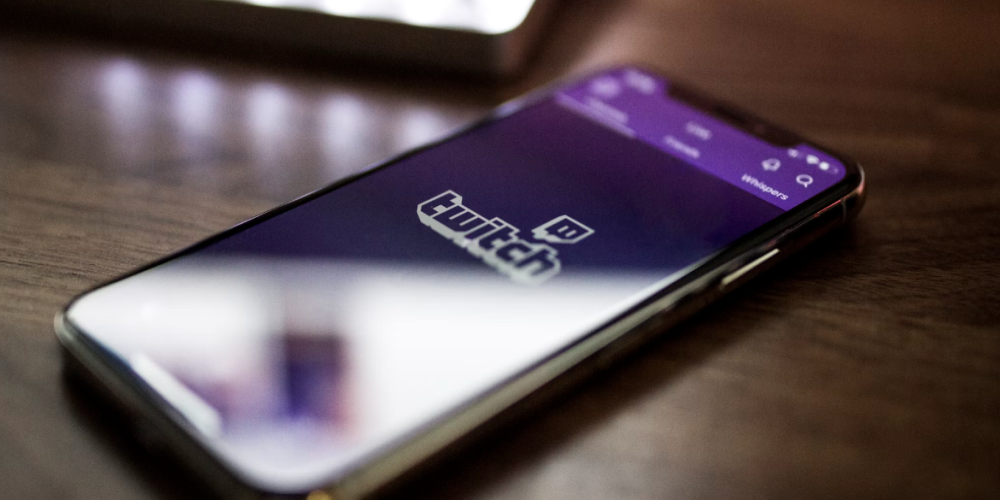
Have you ever dreamed of sharing your gaming prowess or creative content with the world? Twitch, the leading live streaming platform, is not only confined to desktops – it’s mobile-friendly too! If you're new to streaming or looking to broadcast on the go, this beginner's guide will walk you through the essentials of streaming on Twitch using your mobile device. Let's get started!
Understanding the Twitch Platform

Before diving into the mobile streaming process, it's important to understand what Twitch is all about. Twitch is a streaming service that allows content creators to broadcast their activities to a live audience. While it's primarily known for gaming content, the platform also supports streams related to art, music, talk shows, and more. Twitch provides a community where viewers can interact with streamers in real time through chat, making the experience engaging and personal.
To get started with Twitch on mobile, you'll need to create a Twitch account if you haven't already done so. Get the Twitch mobile application by visiting either the App Store or Google Play Store. Create a new account, and take some time to explore and understand the app's layout. You will use your account dashboard to oversee your streaming activities, engage with viewers, and personalize your channel's appearance.p>
Setting Up Your Channel

Once your account is ready, setting up your channel is the next crucial step. Your channel is your personal space on Twitch, where viewers can watch your streams and learn more about you. To set up your channel, you'll need to add a profile picture, create a catchy channel description, and set up any necessary panels that provide additional information or links.
It's also important to select the appropriate categories and tags for your streams to help viewers find your content. Think about the type of content you want to produce, whether it's gaming, art, or IRL (in real life) streaming, and choose your categories accordingly. Remember, the more accurate and descriptive your tags and categories are, the easier it will be for like-minded viewers to discover your channel.
Going Live from Your Device

Now that your channel is set up, it's time to start streaming. On your mobile device, open the Twitch app and tap on your profile icon. From there, you'll see the option to 'Go Live.' Before pressing that button, ensure you have a stable internet connection to avoid any disruptions during streaming. It's advisable to utilize a tripod or a stand to maintain the stability of your device while you broadcast.
When you're ready to go live, you'll be prompted to enter a stream title, choose the game or category you're streaming under, and select a few other settings, such as camera orientation and chat options. Once everything is set up to your liking, press the 'Start Stream' button, and you're officially live on Twitch! Engage with your viewers as they join your stream, and don't forget to monitor the chat for questions and comments.
Best Practices for Mobile Streaming
- Check Your Audio: Good audio quality is crucial for keeping viewers engaged.
- Lighting Matters: Make sure you're well-lit so viewers can see you clearly. Natural light is best, but if you're indoors, consider using additional lighting sources.
- Keep Your Battery Charged: Streaming can drain your battery quickly. Stay plugged in, or have a portable charger handy to avoid interruptions.
- Interact with Your Audience: Respond to chat messages and acknowledge viewers to create a welcoming and interactive stream.
- Consistency is Key: Try to maintain a regular streaming schedule so viewers know when to tune in for your next broadcast.
Following these best practices will help you create a more professional and enjoyable streaming experience for both you and your viewers. Keep in mind that streaming is centered on cultivating a community and exchanging moments together, so embrace the opportunity to express your unique character and enjoy the process!
Conclusion: Embarking on Your Streaming Adventure
Broadcasting live on Twitch using your smartphone opens the door to connecting with an international viewership, no matter your location. It doesn't matter if you're showcasing your video game prowess, artistic endeavors, or slices of your daily routine; streaming via Twitch on a mobile device offers a convenient and user-friendly avenue for creators. Armed with the strategies outlined in this manual, you're ready to embark on your adventure as a Twitch streamer. Get your channel ready, initiate your live stream, and begin cultivating your online community right now!