Ultimate Guide to Unlocking Prime Gaming Loot in Pokemon GO
- Dec 25, 2023
- 401

Welcome trainers! As you journey to become a Pokemon Master, why not enhance your adventure with some exclusive rewards courtesy of Prime Gaming? If you're an Amazon Prime subscriber, you're in luck; you're eligible to claim free bonus content in Pokemon GO. Whether you're after fresh in-game items to catch more Pokemon or trendy cosmetics to show off your style, I am here to guide you through every step with confidence. Let's not waste another moment and dive into how you can redeem these wonderful goodies.
Step 1: Venture to the Prime Gaming Page

First things first, you'll need to begin your quest by heading over to the Prime Gaming page that's dedicated to Pokemon GO. This is your portal to all the available rewards. You can find it easily enough with a quick search online or by visiting the official Prime Gaming website and navigating to the Pokemon GO section.
Step 2: Sign In to Your Amazon User Account
Once on the Prime Gaming page, click the Profile icon. This is your gateway into your Prime membership. If you're not already logged in, the page will prompt you to enter your Amazon credentials. If you don't have an Amazon account, no worries—setting one up is a breeze.
Step 3: Take the Plunge with a Prime Trial
Don't have an Amazon Prime membership? Fear not! You can dip your toes into these benefits with a 30-day Prime trial. Be mindful, though—this siren call is a one-time opportunity. If you've already enjoyed a trial period, you may need to wait or consider a full membership.
Step 4: Claim Your Pokemon GO Loot
With your account set up and logged in, your treasure awaits. Scroll to the 'Claim' button on the Pokemon GO Prime Gaming page, click it, and you'll be presented with a unique code. This code is the key to your new collection of items.
Copy this code and keep it handy; you'll need it for the next step of your quest. Don't worry; you're doing great so far. Hang in there, trainer!
Step 5: Redeem Your Code
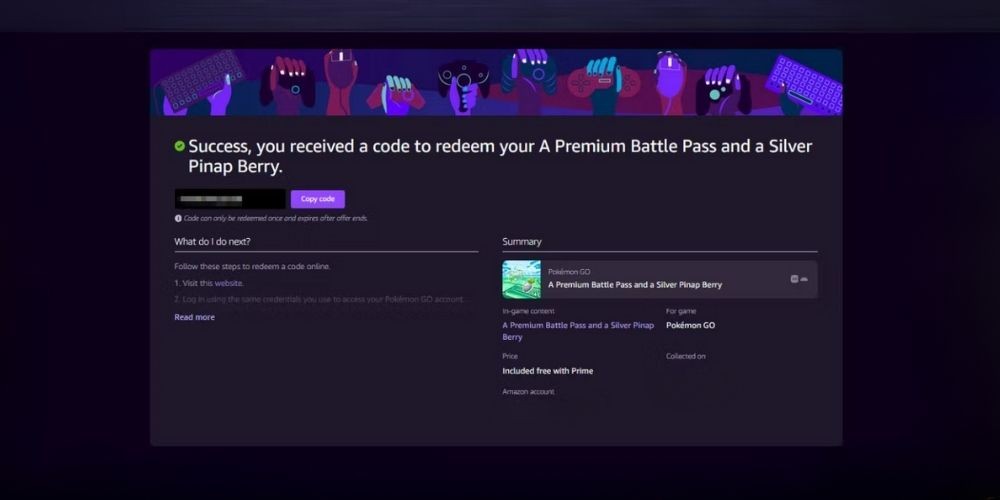
There are two paths to redemption. If you're among the Android faithful, your path is straightforward. Open up Pokemon GO on your device, tap the Poke Ball icon, and head over to the 'Shop' section. Scroll all the way down until you spot 'Promos.' Here's where you enter the magic code.
For trainers not on Android, your adventure requires one additional stop. Visit this Niantic offer redemption page, enter your code, and watch as your bag overflows with your new treasures. Feeling accomplished? You should be!
Step 6: Check Back Monthly For New Rewards
Remember, trainer, your journey for rewards doesn't end here. Just like the ever-changing Pokemon habitats, Prime Gaming refreshes its rewards each month. Keep an eye on the horizon—or, in this case, the Prime Gaming page—for new loot drops that can help you on your journey.
Keep your Prime membership sailing smoothly, and your diligence will be rewarded with items such as Poke Balls, Berries, and more. You never know what you're going to get next, but one thing's for sure: it'll be exciting!
Bonus Tip: Flaunt Your New Swag
Gotten your hands on some chic avatar items through Prime Gaming? Go ahead and flaunt it! Each item can give your trainer a personal touch and make your adventures even more special.
So there you have it, brave trainers! You are now equipped with the knowledge to claim your Prime Gaming rewards in Pokemon GO. It's time to make your way back into the world, perhaps a little more prepared and undoubtedly a lot more excited. Go out there and show everyone the power of a truly savvy Pokemon Trainer, one who knows how to nab not just Pokemon but exclusive loot as well!